NOTICE: Staring with MenuPro 10.00.0005 updates will be posted at your original download link. Simply re-download the product from that link. To install the new version you must first uninstall the old version. Uninstalling will not change your data.
MenuPro 10.00.0006
What's new in this update?
- New, improved activation service. Requires a new product key. Contact us here for a replacement key.
Note: This download is available to registered users of the MenuPro 10. It requires that you uninstall you current version first. You can find the latest version at the download link provided to you when you purchased the product. You will need to re-activate with a new product key once installed if you have never used this version. Uninstalling will not change your data.
- Note: This update sets the PDF Options and MenuPro Options, including the Default Menu Folder, back to their original settings. If you have changed any of these Options, including Default Menu Folder, be sure to change them back after this version is installed.
MenuPro 10.00.0005
What's new in this update?
- Fixed a Floating Text Align at Center bug.
- New PDF converter for Windows 10 compatibility.
- Updated activation drivers to fix rare activation bug.
Note: This download is available to registered users of the MenuPro 10. It requires that you uninstall you current version first. You can find the latest version at the download link provided to you when you purchased the product. You do not need to deactivate before uninstalling and you will not need to re-activate when installing. Uninstalling will not change your data.
- Note: This update sets the PDF Options and MenuPro Options, including the Default Menu Folder, back to their original settings. If you have changed any of these Options, including Default Menu Folder, be sure to change them back after this version is installed.
MenuPro 10 - Update 10.00.0004
What's new in this update?
- Added PDF/JPG Compression Option to significantly optimize (reduce) PDF file sizes for menus with high-res JPG images. If you use JPG images on your menu, using this option will yield much smaller PDF files for faster loading.
- Added GIF image file type to Backup and Restore.
- Added 2 new Ranch style borders.
- Now checks for missing images in default Menu Folder and correctly Backs up and Restores images when PC User Account names are different.
- Added links for new Facebook Menu App and product Updates.
- Corrected food item list display for non-Unicode programs with non-English system locales such as Korea.
- New Windows Service for Windows 8
Note: This download is available to registered users of the MenuPro 10 (version 10.00.0003) only.
- You must have MenuPro 10 (version 10.00.0003) already installed on your computer.
- Click the 'Download Now' button.
- Choose the option that says 'Run' or 'Save' and wait for the download to complete.
- If you saved the file or the Setup does not start automatically, find the saved file and choose 'Open' or double-click it to run the Update. (During the Update Install you may be asked to Automatically Close and restart certain applications. If prompted, you should chose to 'Automatically Close and attempt to restart' the applications.)
- Note: This update sets the PDF Options and MenuPro Options, including the Default Menu Folder, back to their original settings. If you have changed any of these Options, including Default Menu Folder, be sure to change them back after the update has installed.
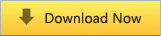
Download file name: MenuPro_10_Update_0004.exe
MenuPro 10 - Update 10.00.0003
What's new in this update?
- Added Ctrl-Left-Click (add food item to menu) for food items that are not assigned to a heading.
- Added transparent processing for Postscript printers, and corrected issue with transparency processing that was occurring on some older, non-Postscript printers.
- Corrected issue with heavy tiling of background images.
- Corrected all-caps issue with Highlight Name font/Food Item Name font and added Highlight Name font to Make Menu Fit process.
Note: This download is available to registered users of the MenuPro 10 (version 10.00.0002) only.
- You must have MenuPro 10 (version 10.00.0002) already installed on your computer.
- Click the 'Download Now' button.
- Choose the option that says 'Run' or 'Save' and wait for the download to complete.
- If you saved the file or the Setup does not start automatically, find the saved file and choose 'Open' or double-click it to run the Update. (During the Update Install you may be asked to Automatically Close and restart certain applications. If prompted, you should chose to 'Automatically Close and attempt to restart' the applications.)
- Note: This update sets the PDF Options and MenuPro Options, including the Default Menu Folder, back to their original settings. If you have changed any of these Options, including Default Menu Folder, be sure to change them back after the update has installed.
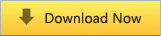
Download file name: MenuPro_10_Update_0003.exe
MenuPro 9 - Update 9.00.0008
What's new in this update?
- Insert Picture now accepts: PDF, PNG, and JPEG 2000 files for logos and backgrounds. PDF logos can yield the clearest and highest resolution possible.
- Other image processing and rendering for JPG and GIF images improved. CMYK JPG images and large image formats now accepted.
- GIF's and PNG's with transparencies now displayed as transparent.
- Higher level EPS image formats now accepted, however TIFF image previews now used on screen, and high resolution output used for printing to Postscript printers only. Note: If you currently use EPS images on your menu, we suggest replacing those with equivalent PDF images (unless you have a Postscript Printer). If you need help converting images from EPS to PDF, contact our support team - we'll be happy to convert the images for you.
- Change Font box under Windows 7 updated, all issues resolved.
- All Caps option now available in the new Change Font box.
- Opaque Box, Inverted Box, Top-line, and Two-line Box highlights for Food items and Headings added.
- Increased accepted menu size to 32 inches.
- New and expanded food items symbol choices.
Note: This download is available to registered users of the MenuPro 9 (version 9.00.0002 through 9.00.0007) only.
- You must have MenuPro 9 (version 9.00.0002 through 9.00.0007) already installed on your computer.
- Click the 'Download Now' button.
- Choose the option that says 'Run' or 'Save' and wait for the download to complete.
- If you saved the file or the Setup does not start automatically, find the saved file and choose 'Open' or double-click it to run the Update. (During the Update Install you may be asked to Automatically Close and restart certain applications. If prompted, you should chose to 'Automatically Close and attempt to restart' the applications.)
- Note 1: After starting your updated MenuPro, if you receive a message that a Windows service file is wrong version, please reboot your PC and try again before contacting support.
- Note 2: This update comes with a new version of the MenuPro PDF Converter. If you wish to use this new version (which is faster than any other commercially available PDF creator), then after installing the update, go to your Devices and Printers and right-click the MenuPro PDF Converter and select 'Remove device' and reply to the prompt with 'Yes'. Then, right-click the MenuPro icon on your desktop and choose 'Run as administrator' (this only needs to be done once.) The new version of the PDF Converter will be installed automatically when MenuPro starts.
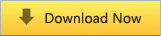
Download file name: MenuPro_9_00_0008_Update.exe
WebGuider 2 - last version 2.13
Note: WebGuider is a SoftCafe legacy product that is no longer sold or supported.
If you own WebGuider 2 you can check your version number in the About WebGuider box from within the program.
If the version in your About box is less than the version listed above, simply return to your original download link to download the latest version.
To install the new version, you must uninstall your current version first - then install the new version.
ScheduleWriter 2 - last version 2.0018
Note: ScheduleWriter is a SoftCafe legacy product that is no longer sold or supported.
This download is available to registered users of the ScheduleWriter 2 only. It is the full version product, revision 0018. If you have already installed ScheduleWriter, you must first uninstall ScheduleWriter from the Control Panel, and then re-install this version.
- You must have ScheduleWriter 2 already installed on your computer. This update will not work with ScheduleWriter 1.0
- Click the 'Download Now' button.
- Choose the option that says 'Run' or 'Save' and wait for the download to complete.
- If you saved the file or the Setup does not start automatically, find the saved file and choose 'Open' or double-click it to run the Update.(During the Update Install you may be asked to 'Automatically Close' and restart certain applications. If prompted, chose to 'Automatically Close and attempt to restart' the applications.)
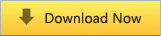
Download file name: ScheduleWriter20018-Update.exe